Steps to Extract FSBO Lists from the Property Sites
- Create your account on Web Screen Scraping
- Select a Property Crawler for running Zillow Scraper as well as Trulia Scraper
- Then, enter the input listing of FSBO URLs
- Then, run the data scraper as well as download data
Web Screen Scraping has pre-made scraper that collect property data online and extract Job data, Google data, and Social Media information. Web scraping by Web Screen Scraping is extremely easy as crawlers are depending on the clouds as well as you should not fear about choosing the fields for getting extracted nor downloading any software. A property scraper and data might be utilized from the browser. You could also have data directly provided to Dropbox.
Account Creation on Web Screen Scraping
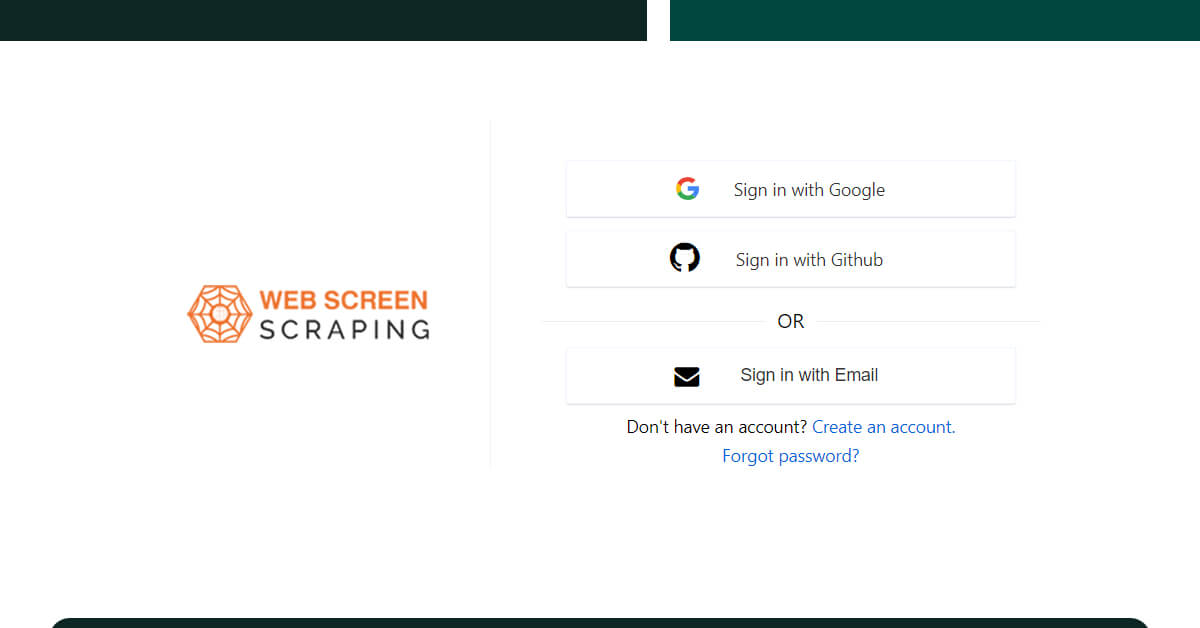
Before you use the property crawler of Web Screen Scraping, you have to create an account. To do sign up, just visit https://www.webscreenscraping.com/contact-us.php as well as make your account using your mail ID.
Find Links for FSBO Listing to get Areas of interests
Any property listed in FSBO indicates that the possessor is selling properties without any assistance from any broker or listed agent. Both Trulia as well as Zillow permit the real estate owners to list the properties without any requirements of a property agent. Let’s understand how to find FSBO links of property sites.
How to Discover FSBO Details on Trulia?
You need to visit the Trulia.com website and its search bars, type a zip code, city, county, neighborhood, you need. (Here, we are using zip code called 74017 in this example)
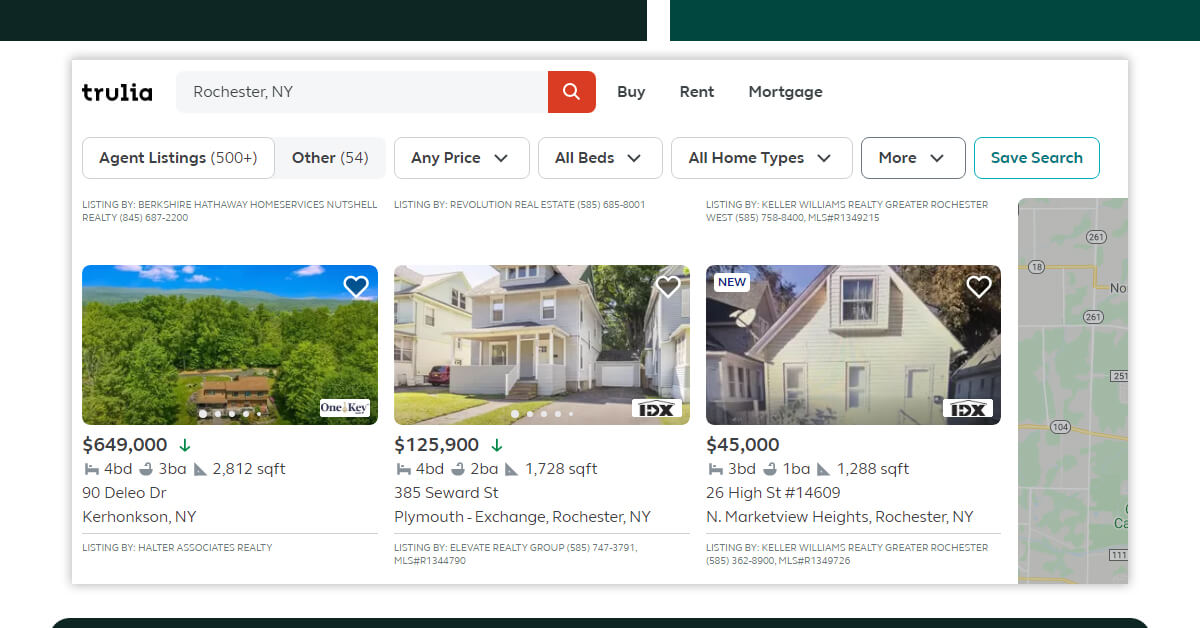
In the provided search bar, a tab Agent List and others. Other tabs consist of FSBO homes and a listing of foreclosures as well as auctions that are not listed with agents. After that, click on one more tab.

After that, choose the ‘More’ tab. In this group, ‘Buy’ select to sell through the owner including the listing types. If you might like for increasing total areas or listings searched, you might select to remove its Map Boundary.
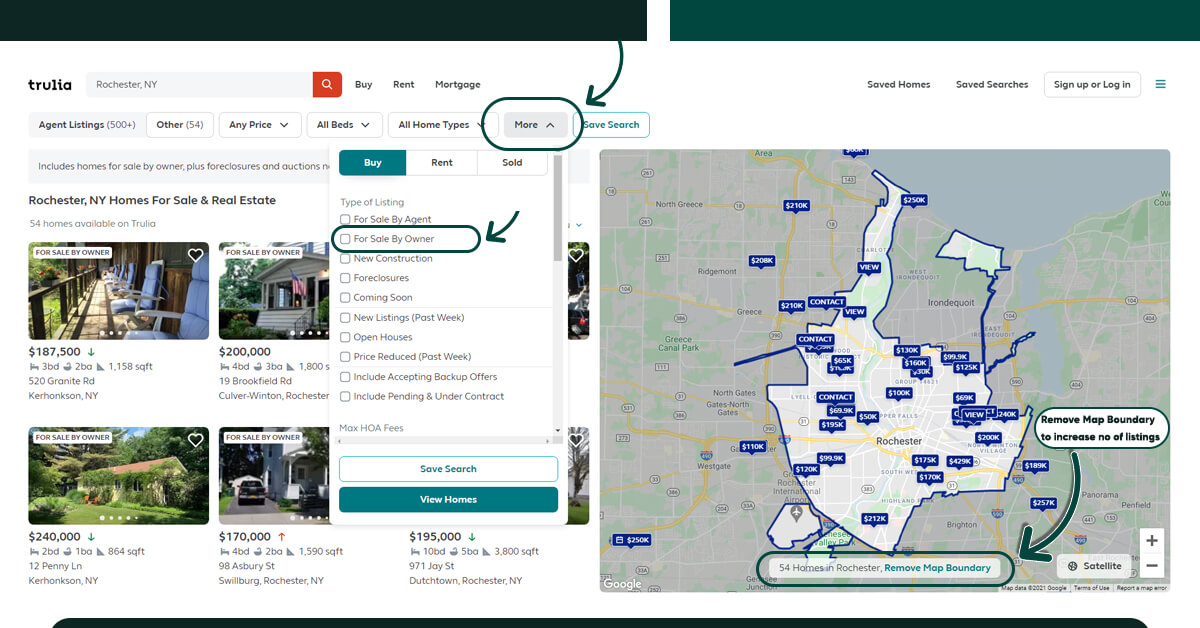
Just analyze the result’s pages about FSBO-listed possessions on Trulia. We would copy the page URLs to provide inputs for the Trulia web scraper.
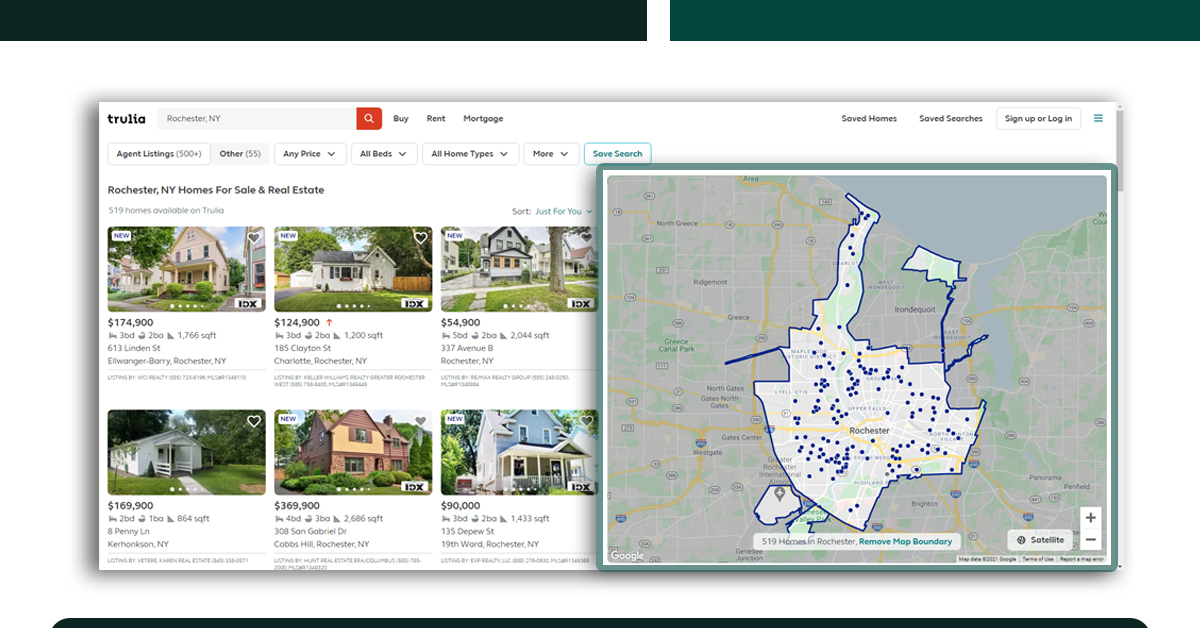
In the given example, we can see how a link of FSBO properties arranged on Trulia would look like that: https://www.trulia.com/for_sale/74017_zip/fsbo_lt/1_als/
When you add other filters like property types, pricing, etc. as per the requirements, just copy as well as paste URLs in Trulia data Scraper of Web Screen Scraping. To add various URLs, the data crawler is required to be in Advanced Mode.

Reminder: Before inputting any properties for scraping, remind that to collect any property data, the Trulia web crawler would visit individual properties page to scrape additional data. One page equals one property. In case, you would love to scrape all the property detail then you need to leave fields blank.
How to Discover FSBO Data with Zillow?
Just got to Zillow website as well as find the property listings of your favored place. You might be given results pages using property listings. In case, you want to increase complete listings or discover an area, you might select the option ‘Remove Map Boundary’, like Trulia.
On the search bar’s right side, you could see an option ‘For Sale. You need to click on a dropdown alternative next to this tab.
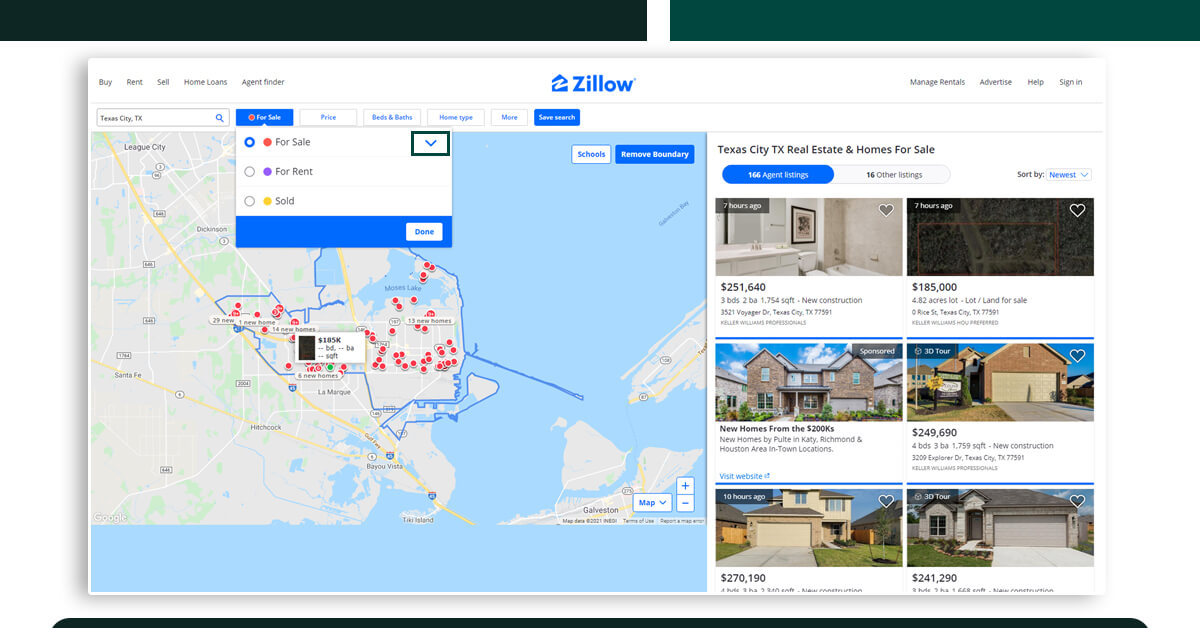
Choose a given alternative ‘By Owner’ and ensure all other boxes get unselected.
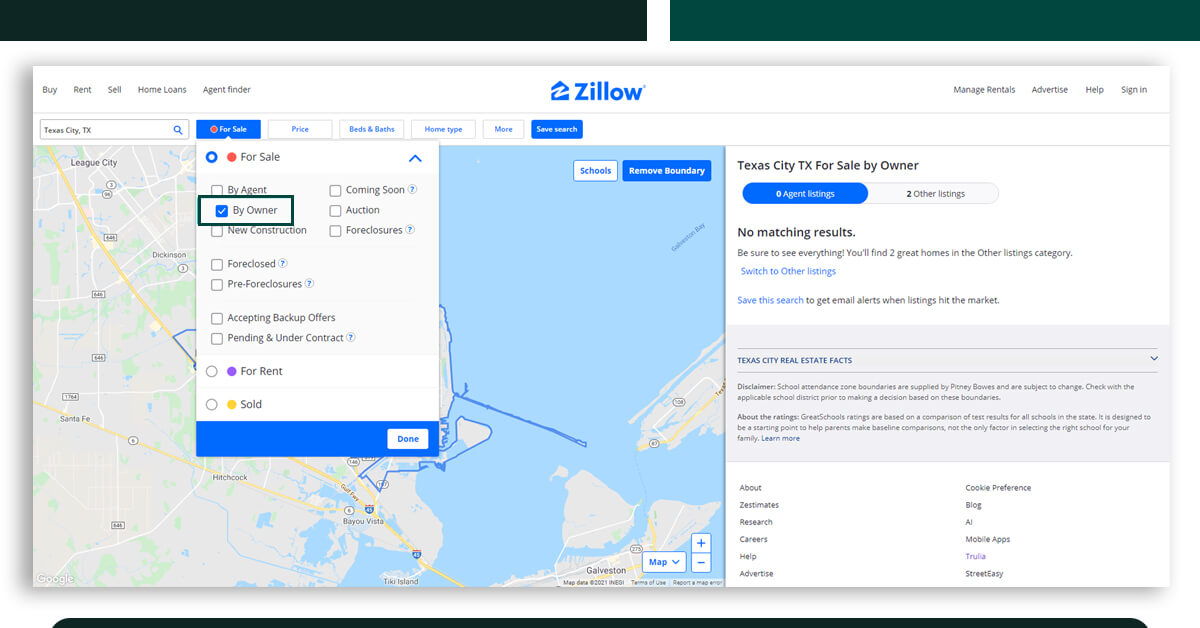
Let’s observe the results pages of FSBO-listed Zillow properties. Then copy a page URL to provide the inputs of the Zillow data scraper.
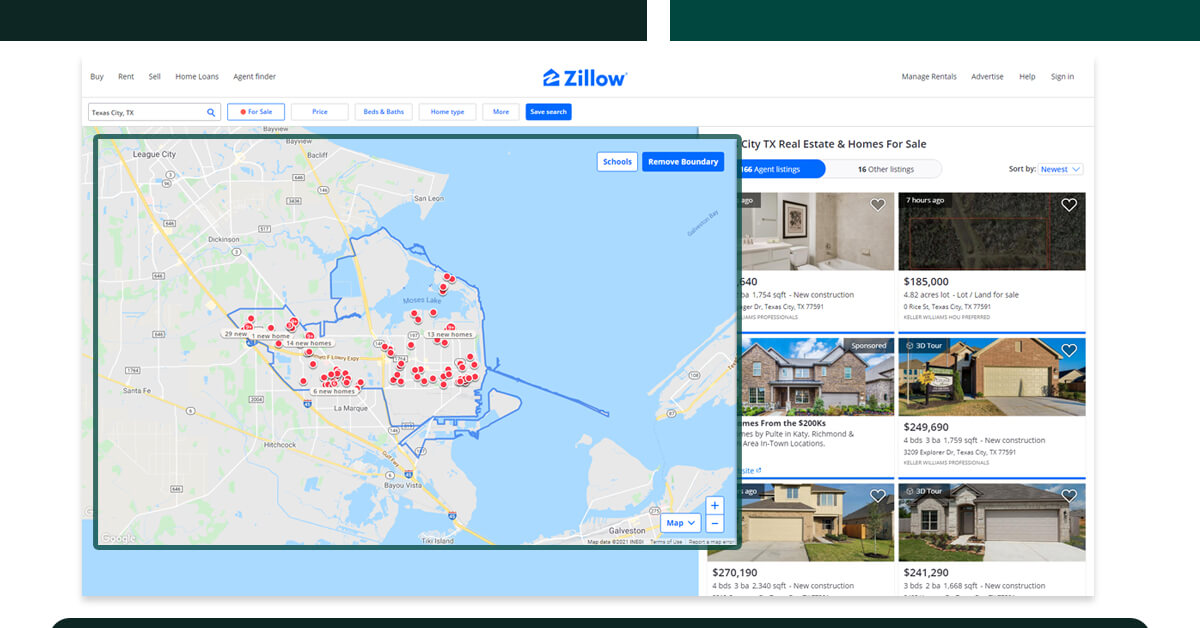
You can check Just see the example regarding how the FSBO property links provided on Zillow would look like: https://www.zillow.com/homes/74017_rb/
Whenever you add the necessary filters given on the requirements, you need to copy as well as paste URL(s) within Zillow Web Crawler. For adding many URLs a scraper needs to be in an Advanced Mode. Also, you can provide a lot of pages for scraping. In case, you leave that alternative blank then this will gather all the details.
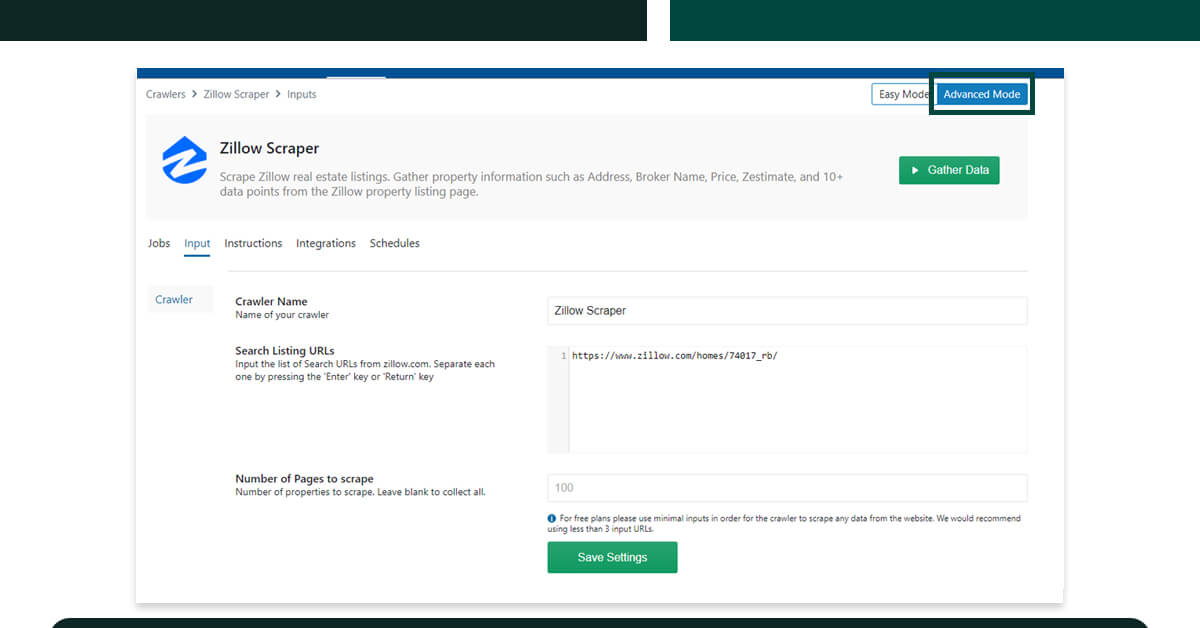
Run the Scraper to Extract FSBO Real Estate Data
Afterwards saving a crawlers’ response settings, choose ‘Gather Data’ alternative or ‘Start Gathering Data’ option to run a scraper.
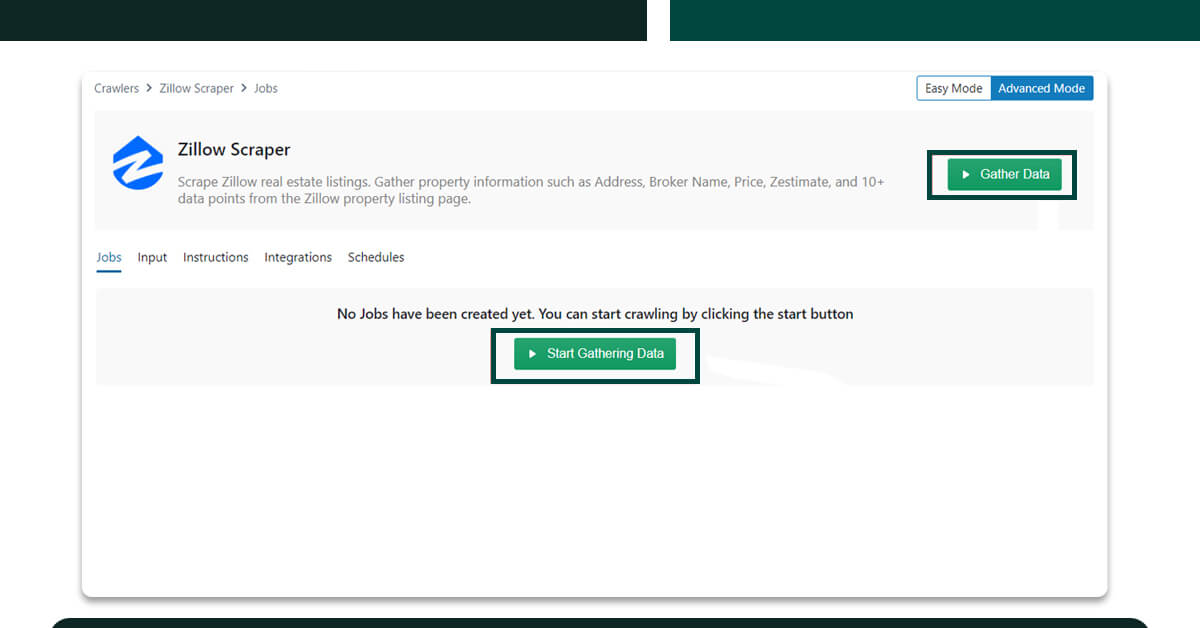
Reminder: The images are given here show a data scraper with Start mode as well as also Run mode. While in the run mode, a scraper might get paused by pressing the ‘Stop’ button. Zillow or Trulia property scraper are top crawlers, which require you to become subscribed to different paid plans. So, these crawlers might not be verified completely free. Now, you could subscribe to Web Screen Scraping to scrape Zillow as well as Trulia data.
View as well as Downloading FSBO Real Estate Data
When a job gets completed, you may select ‘View Data’ and ‘Download Data’ alternatives. The data gets accessible in CSV, JSON, or Excel formats.
All the examples provided here are extracted FSBO’s data downloaded using CSV format.
Extract FSBO Details from Zillow
You can analyze new listings by running this scraper on a schedule. To make this automatic schedule, select the click ‘Add Schedule’ and ‘Schedules’ tab.
You can choose your desired time, time zone, and how frequently you would like to mount the crawler.
Fulfill the Automation: Data Delivered to Dropbox – Automatically!
To finish the automation, you can effortlessly have this list delivered certainly to a Dropbox account under the addition tab. Other options like API-based access are also accessible in the Additions tab.
Extract FSBO Details from Zillow
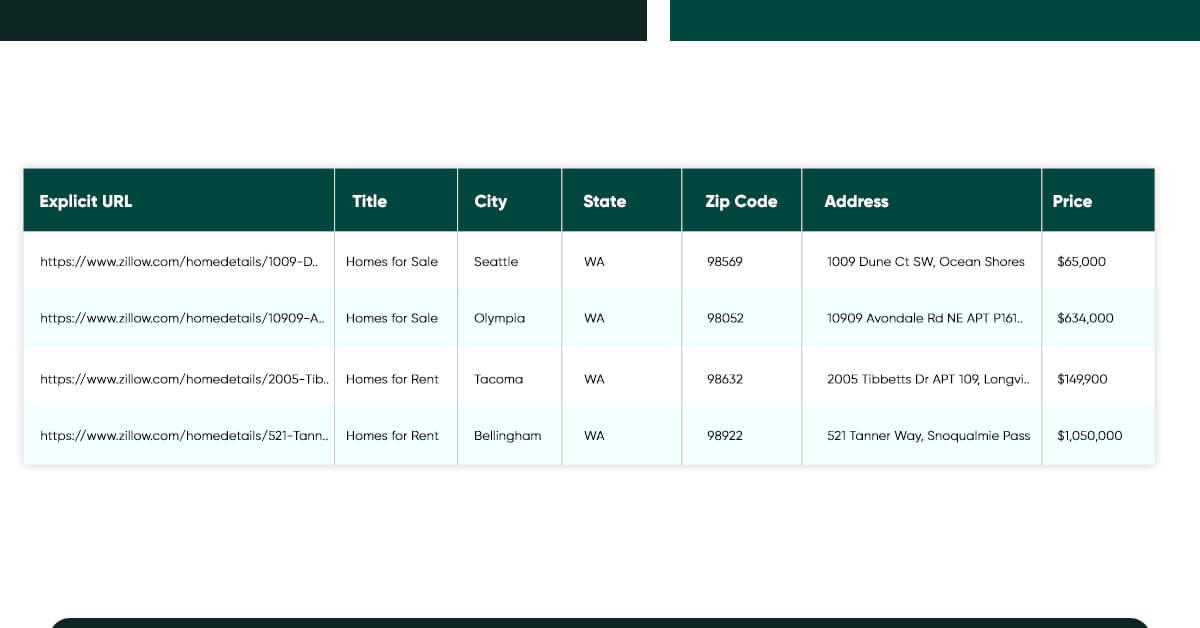
Extract FSBO Details from Trulia
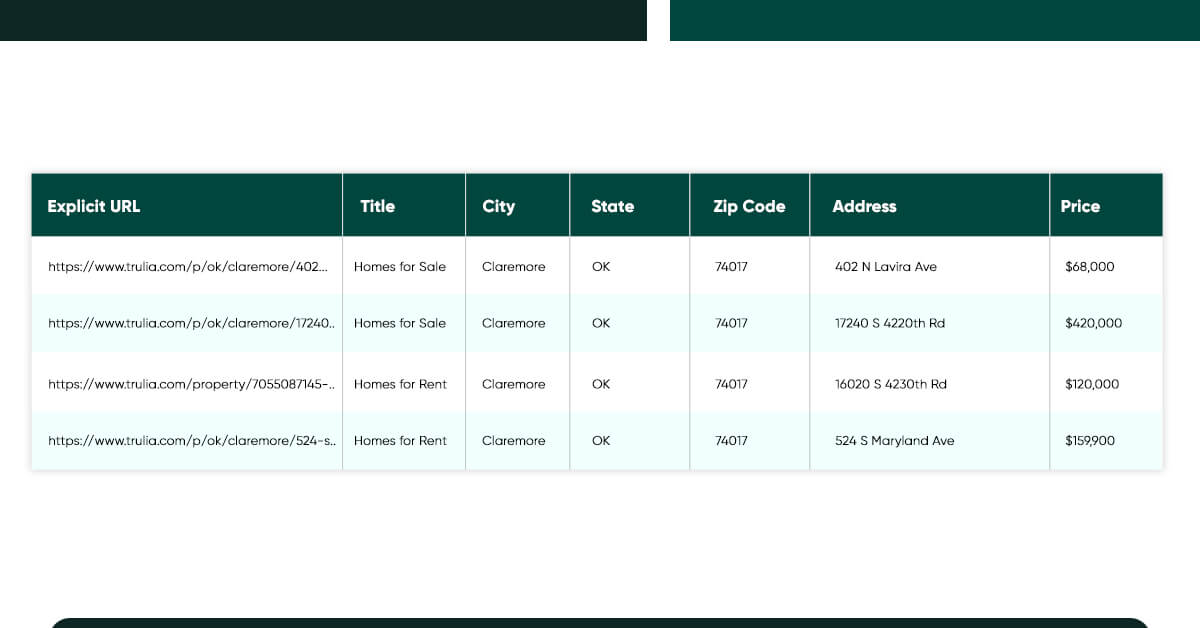
Extra Tip: Track Newer FSBO Lists as Per Your Interest Area!
You might track newer listings with this data scraper according to the schedule. For preparing an auto-schedule, choose the ‘Schedules’ alternative as well as click on the ‘Add Schedule’ alternative.
You might also select the ideal time zone as well as how frequently you would want to run a crawler.
Total Automation with Auto Data Deliveries in Your Dropbox!
For completing automation, you might easily get the listing auto-delivered into your Dropbox under the ‘Integrations’ alternative. Other automation alternatives including API-dependent access become accessible in the ‘Integrations’ tab.
Personalized & Data-Driven Property Scraping Solutions
Web Screen Scraping’s data scraping services can help you find well-structured property data within preferred formats as well as get them delivered according to the schedule. Web Screen Scraping could also offer personalized alerts with webhooks as well as emails while newly registered FSBO properties are available for sale or while pricing changes. Property agents might use web crawlers for recognizing properties without property agents to lead the scraping alternatives and reach the real estate owners.
All the property data scraper of Web Screen Scraping provide you an easy-to-utilize data scraping tools to scrape FSBO real estate data. If you want to get property data at a big scale across various websites then Web Screen Scraping can provide you custom-made data sets as per your business requirements. In addition, we offer real-time property data, which you can depend on to assist you take important property investment decisions.


