Have you ever wanted to know the email address behind a Youtube account? Let’s say you want to advertise your product or service through Youtube. You would like to know the best way to contact someone interested in what you have. In this blog post, we will discuss extracting email address data from Youtube and using it for your purpose.
Most people would think they would only get the email addresses of people who have subscribed. Still, it is possible to extract email addresses from anyone who visits your Youtube channel, even those who do not subscribe. So let's get started:
The email data can range from the names of people who subscribed, their registered accounts and demographics, and their associated data on Google Analytics, such as age range, gender breakdown, and location preferences.
Why should you Extract Email Address Data from Youtube? How can it help your business?

To start with, let’s talk about the following benefits you will get by mining email address data from Youtube;
1. Find out how many subscribers you have and their email addresses.
It can help you get a general overview of your subscriber base. This way, you can see who subscribes to your account and how they would react when one of your videos is released. Knowing this information will allow you to determine how frequently to post new videos or which article topics attract the most attention, or even how to do keyword research for your next video topic. You can answer these questions by creating a report on subscriber demographics.
2. Find out what kind of subscribers your channel attracts.
This data will allow you to understand better the type of people that subscribe to your channel. By learning which countries have the most significant number of subscribers and where they live, you can determine who would be interested in what you offer and how you might reach them. This data can also help you develop a marketing strategy for your videos for specific countries or regions.
3. Understand if there is any particular demographic audience you need to target for your videos or articles to appeal to them more effectively.
When you can identify a demographic of people subscribed to your channel, you can determine what kind of videos or topics they are interested in. Knowing this information will allow you to develop more appealing content for your target audience or followers.
4. Find the best time for posting new videos on Youtube.
This data is essential because it tells you when your viewers are online and how many people visit your channel through Youtube search each month. An excellent tool to track this data is Google Analytics, which will allow you to see not only when viewers are online but also what kind of videos they watch and where they visit Youtube before watching your video.
5. Identify the best time for different countries or regions.
Once you have this data, you’ll know when people are on Youtube and what they are doing. By knowing this information, you can then use it to schedule your videos to be released during the same periods to gain maximum exposure.
6. Find out if your video is of interest outside of your target market.
Even if you want to target a particular audience that could be interested in what you offer, sometimes a video can attract viewers from other demographics, which means that the video is enjoyable for many people besides your primary demographic.
How to extract email addresses from YouTube:
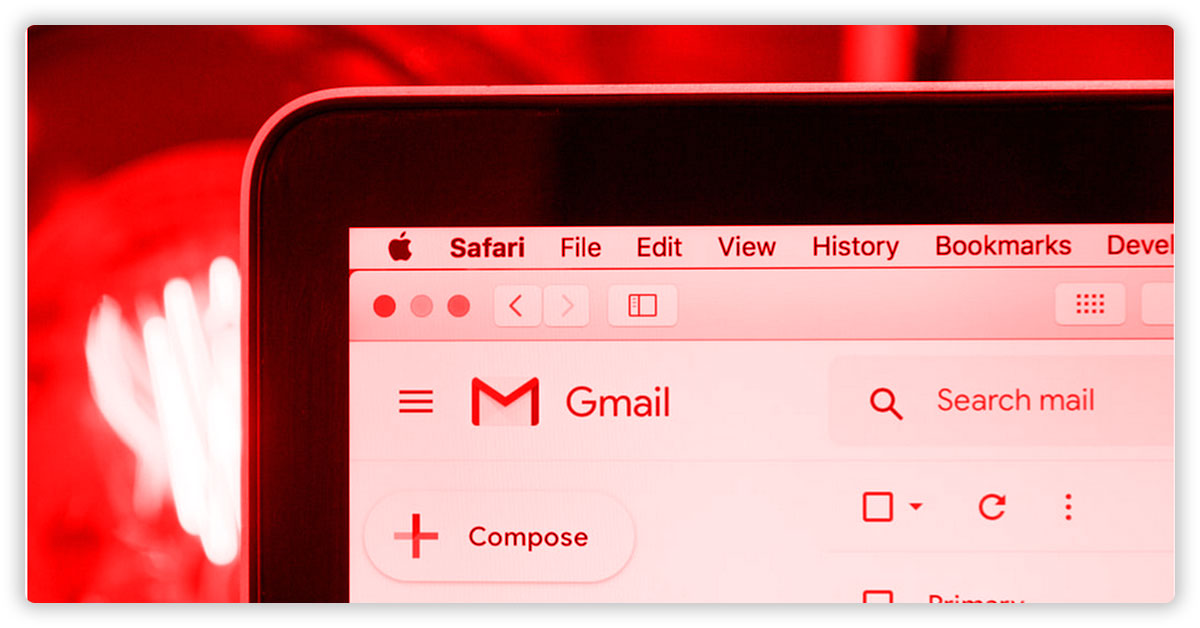
Before you get your hands dirty and get a Youtube channel email extractor to get email addresses, let’s gather this data.
1. Find out your potential audience
First, you need to find out the demographics of your target audience. You can do this by running a Google AdWords Keyword Planner report on the related keywords searched most frequently on Youtube. The tool will also show you what phrases people used to search for these keywords and their demographic breakdowns, such as location, age range, gender preference, and more.
2. Set up your account on Youtube
To get started extracting email addresses from Youtube, you must sign up for a new Youtube account. You will also need to activate your account by clicking on the link in the email sent to you by Google. After doing this, we will walk you through a few simple steps that will enable you to access all of the data related to your new Youtube channel and profile.
3. Subscribe to your channel
You need to subscribe to your channel now that you have your account. You can use the link you received from Google's email with the account activation step. After doing this, you will have access to an option that allows you to subscribe at any time for new videos published on Youtube about any of the topics listed on your profile page.
4. Find out who visits Youtube channels and how many subscribers there are
Now that you have the data required for extracting email address data from Youtube let’s move on to extracting data related to subscriber information. One of the ways to do this is by visiting https://www.google.com/analytics/ and clicking on the “Youtube Analytics” button to begin. You will then receive a report showing all the available data for your Youtube channel.
You may have noticed some of the reports in the first report already, and this is because you have already subscribed to your Youtube channel, so these results are automatically displayed. From this point on, you will extract email addresses from anyone visiting your Youtube channel.
5. Extract email addresses:
Now that you have a report showing you the current subscribers on your channel click the “Reports” option in the lower right-hand corner of the page. From here, click on “View raw data,” and this will display a report that contains all of your data from when people first viewed your channel to when they subscribed, which is very useful for finding out who visited and also to see how much time it took for each person to subscribe.
This data can be helpful because it will allow you to see if people subscribed immediately when visiting your channel or if some initially skipped over it before subscribing.
Gather the extracted email addresses:
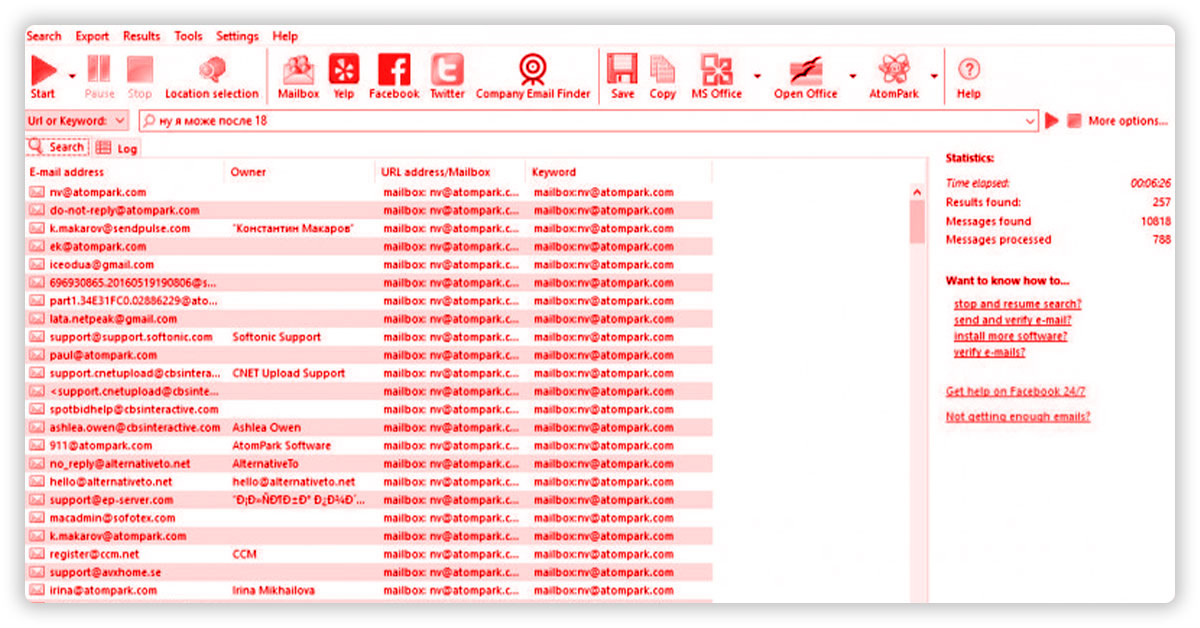
Now that you have all the information about who subscribes to your channel, you can find your Youtube channel email addresses. To do this, click on “Extract from this report” and “Add an extraction.”
Here, you can select the entire audience or only a segment that interests you and export these results in CSV format or as an Excel document. It will create a spreadsheet containing all of your data for future reference. The significant part about this feature is that it lets you filter by country by name or region with specific numbers of subscribers interested in particular topics.
Conclusion:
Once you find the email addresses of your potential customers, you can send a message to them and increase your conversion rate. There are many ways to acquire email addresses from Youtube, but this is the fastest because it takes less than 20 minutes for most subscribers. The key to getting the highest number of subscribers at a meager cost is using Youtube as an acquisition channel. We hope that you have found this guide helpful in increasing your subscriber count on Youtube, and we wish you good luck with your channel. If you have any questions, feel free to leave them in the comments below.



